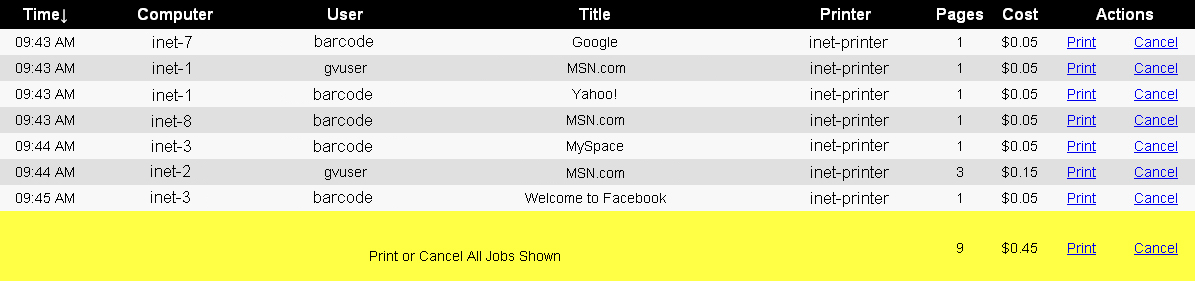Groovix Print
Groovix Print is one component of the Groovix Dashboard. Groovix Print is a local web page on the Groovix Server that sorts and displays all queued print jobs from Groovix workstations. Groovix Print uses the "staff" user account; if you do not know the password for Groovix web administration, please see your system administrator. More information on this account can be found on the Groovix Accounts page.
Groovix Print allows Groovix workstations to queue up print jobs to be released, on demand, by staff; this is done through a web interface that can be accessed by any local staff machine on the network. Groovix Print also prompts each user with a confirmation dialog box including the page total and price (if applicable) of each job before submitting to the print queue. FIG 1. shows an example of what the default Groovix Print page looks like.