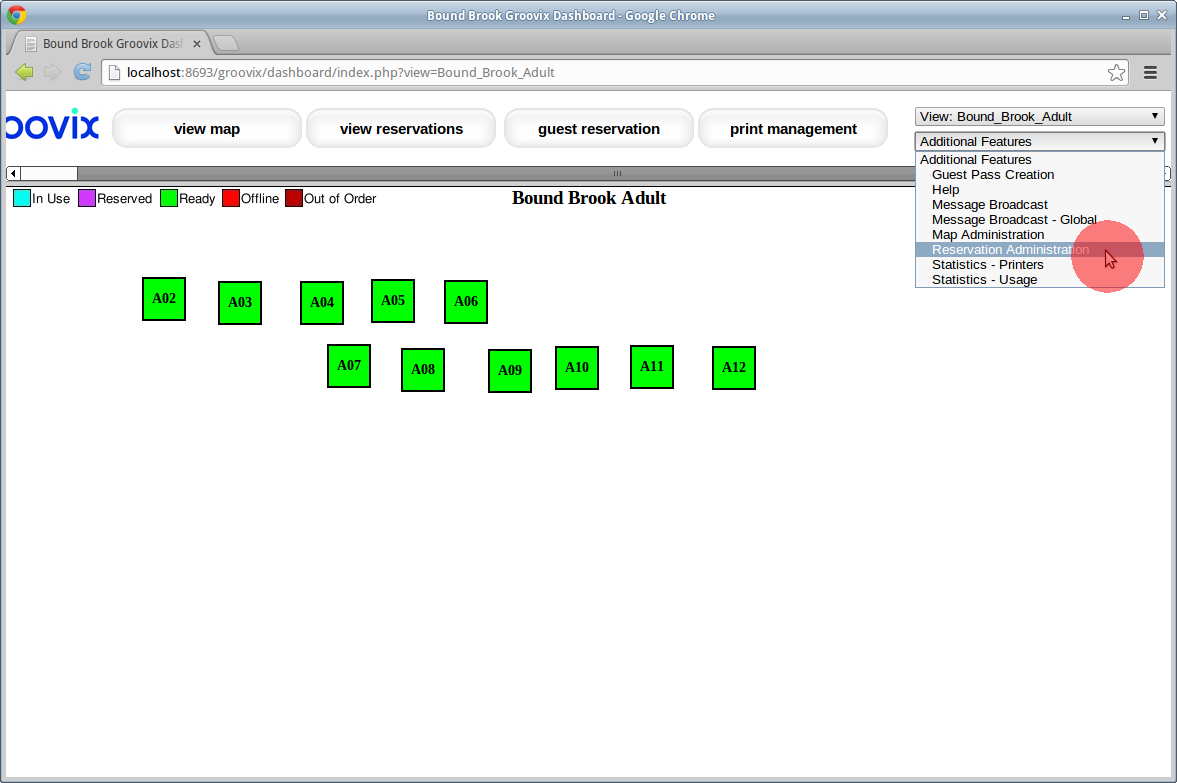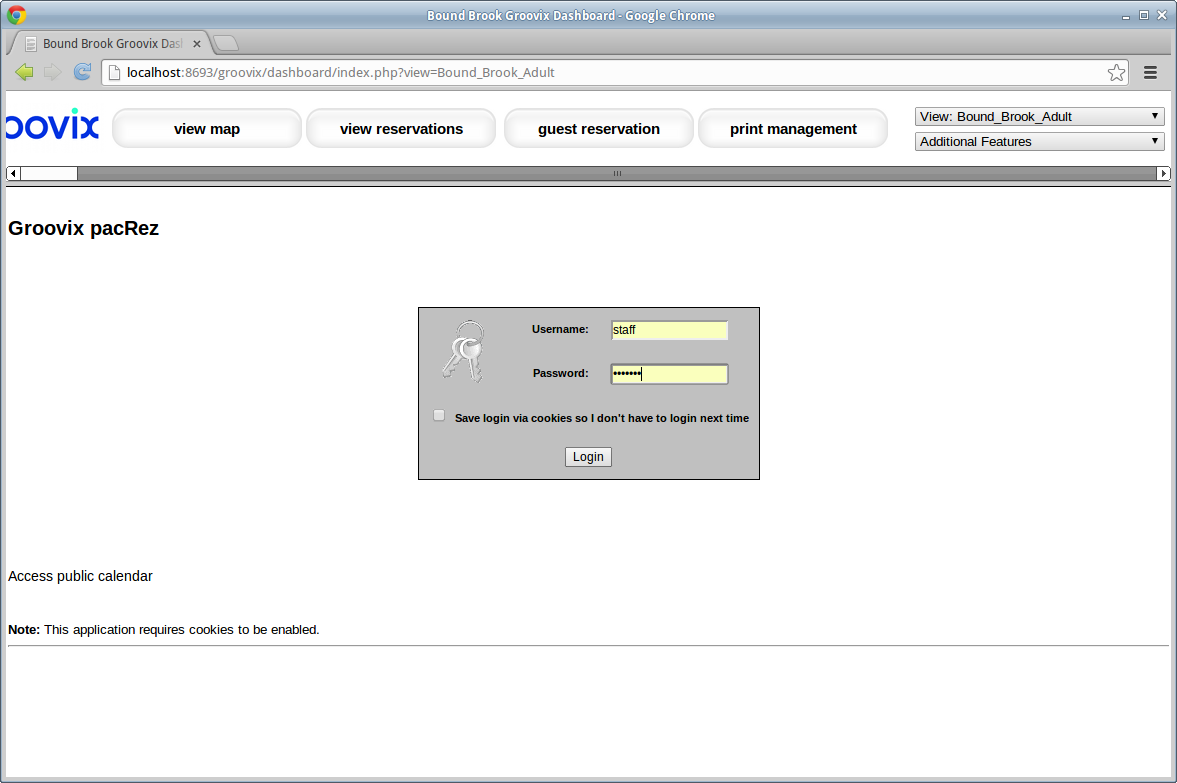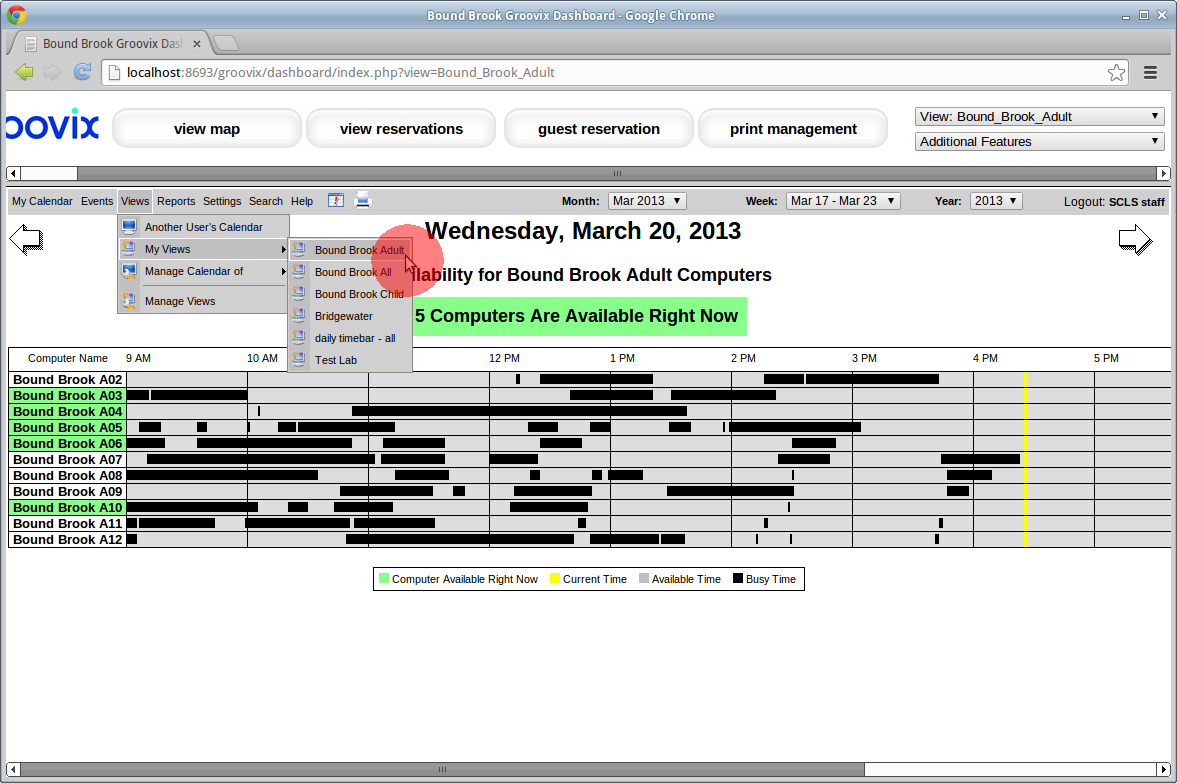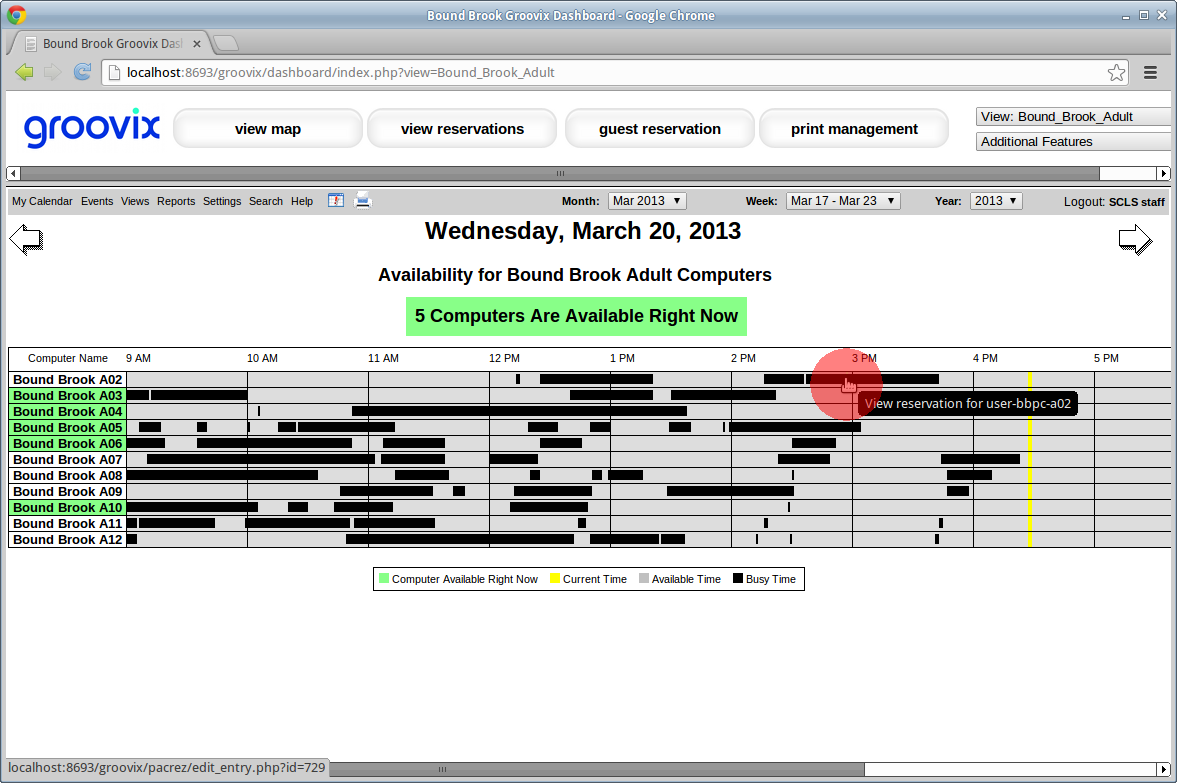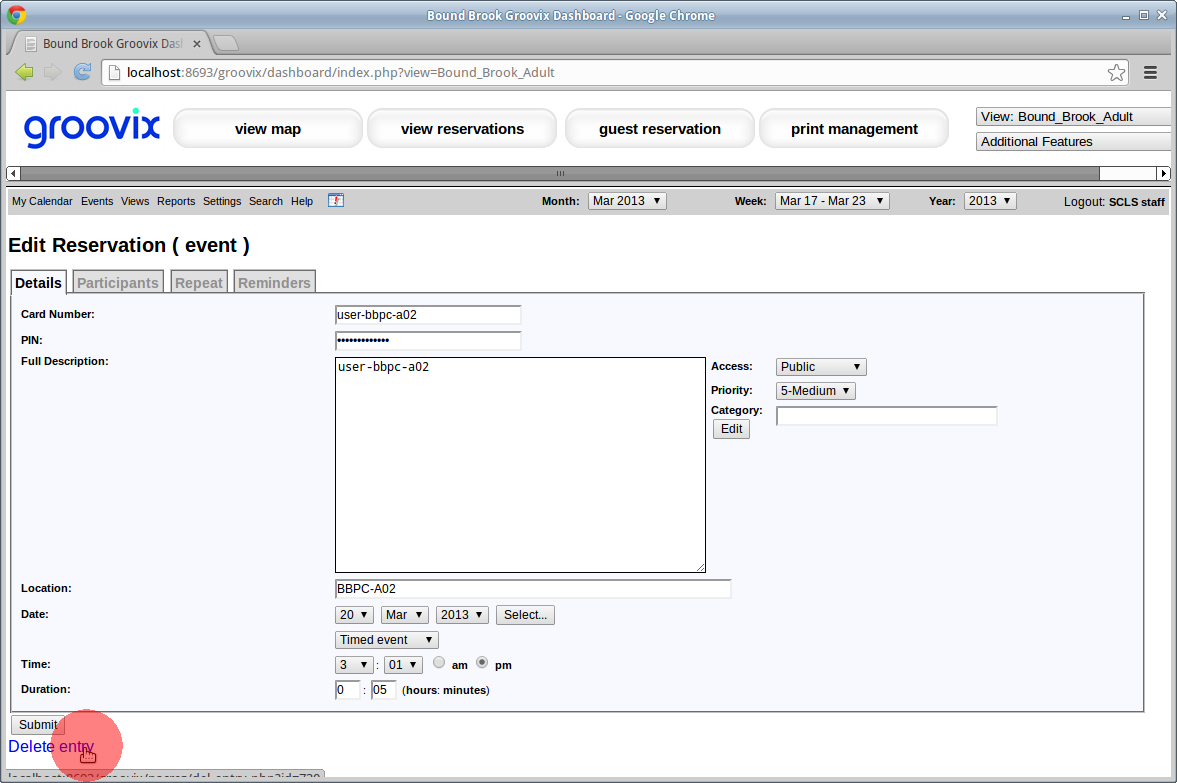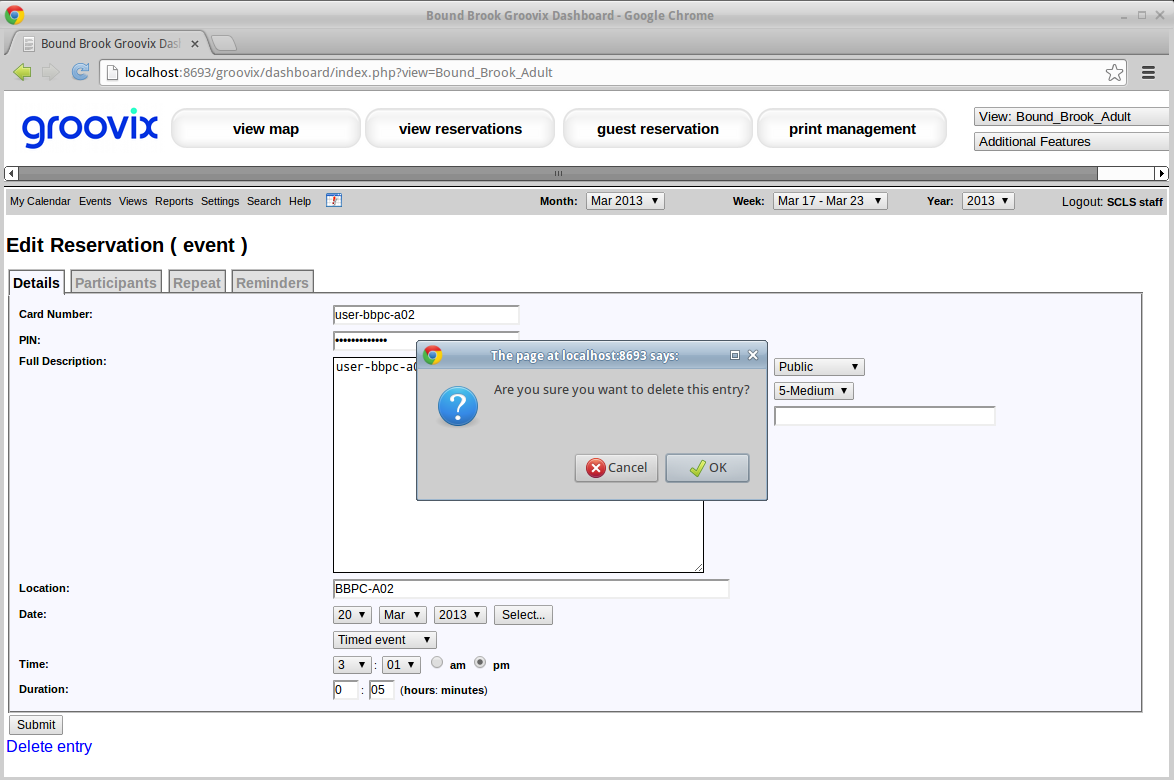Deleting Reservations
From GroovixWiki
Revision as of 17:06, 20 March 2013 by GroovixAdmin (talk | contribs)
To delete a reservation:
Contents
- 1 Choose "Reservation Administration" from the "Additional Features" drop down on the Groovix dashboard:
- 2 Login with your staff or admin account:
- 3 Select the appropriate reservation view: (Note that the view you had previously chosen in the dashboard may not the default view.)
- 4 Select the reservation you want to delete:
- 5 Click on the "Delete Entry" link in the lower left corner:
- 6 Hit "OK" to confirm deletion:
Choose "Reservation Administration" from the "Additional Features" drop down on the Groovix dashboard:
Login with your staff or admin account:
Select the appropriate reservation view: (Note that the view you had previously chosen in the dashboard may not the default view.)
Select the reservation you want to delete:
Click on the "Delete Entry" link in the lower left corner: